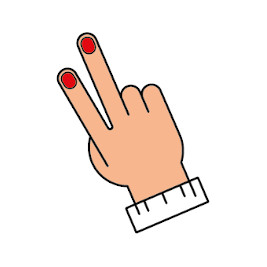Thank you for your interest in zangra.
You can create a private account or a professional account.
A) Create a private account
1) Please click on the user icon from the menu above and choose option "CREATE AN ACCOUNT".
2) Enter the required information in the PERSONAL INFORMATION field.
3) Click "CREATE AN ACCOUNT".
4) Upon successful registration, you will be sent an email with instructions to verify your registration.
I am an architect, electrician, designer or I would like to sell zangra products in my shop. How can I create a professional account?
B) Create an account for professionals
You are not a customer yet
1) Please click on the user icon from the menu above and choose option "CREATE AN ACCOUNT".
2) Enter the required information in the PERSONAL INFORMATION field.
3) Tick the box "professional account" under ACCOUNT CREDENTIALS.
4) Click "CREATE AN ACCOUNT" button.
5) After your registration we need to validate your account first and only then you will have access to discounts for professionals.
You want to change your private account into a professional account
1) Please click the user icon from the menu above and log into the system.
2) Choose "PROFESSIONAL REQUEST" from the DASHBOARD.
3) Enter the required information.
4) Click the "SUBMIT" button.
5) After your registration we need to validate your account first and only then you will have access to discounts for professionals.
You have already a private account and want to add a professional account
1) Please click on the user icon from the menu above and choose option "CREATE AN ACCOUNT".
2) Enter the required information (use another email address as your private account).
3) Tick the box "professional account" under "ACCOUNT CREDENTIALS".
4) Click "CREATE AN ACCOUNT" button.
5) After your registration, we need to validate your account first and only then you will have access to discounts for professionals.
See here information regarding VAT numbers.
Feel free to contact our customer service by filling in our »contact form«.