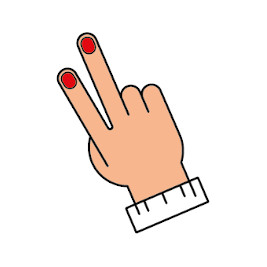Customers from the European Union with a VAT number valid for cross-border transactions:
How do you add, change or remove your VAT number from your account?
1) Please click on the user icon from the menu above and log into the system.
2) Choose "ADDRESS BOOK”.
3) If you have no addresses, please click on "ADD ADDRESS" and add all necessary information. If you already have an address and want to add, modify or remove a VAT number, click on the "Edit" button to make the changes.
4) Save changes.
Please make sure to enter your VAT number in the following format: ex. BE0478011941, FR09802666560.
Customers from outside of EU and without international VAT number:
Our website accepts only VAT numbers recognized by VIES (VAT Information Exchange System). However, we have good news: it is still possible to place an order even if you don't enter a VAT number. The taxes will be calculated based on the shipping location.
No VAT will be applied to orders from outside the European Union (EU), However, please be aware that you may be required to pay import taxes according to the import regulations of the destination country.
Feel free to contact our customer service by filling in our »contact form«.