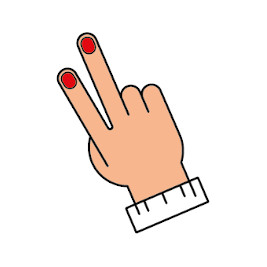Reset your password or username:
- Please click on the person icon from the menu above.
- Click »forgot password?« to reset it.
- Enter your e-mail address or login and click "SUBMIT".
- You will receive en email with your username and a link to reset the password.
In order to meet our security policies, please note that if your password has been reset, you will not be able to reset the password again for a 24-hour period.
Possible login problems:
- The username and the password you entered are correct, but it is still impossible to log in. Beware! Your username is not necessarily your email address!!!
- If you don't get an email from us within a few minutes, please be sure to check your spam filter. The email will be coming from no-reply@zangra.com
- Keep in mind that there can be a significant delay receiving email into your Hotmail, Yahoo or Gmail inbox. Please be patient if you are using one of these providers...
- You made a typing error in your email address, without knowing, when you created your account. In that case, create a new account with the correct email address. Our system refuses to create an account with an address that already exists. This way you can find out whether your email address was correctly entered or whether or not it contained a typing error!
Feel free to contact our customer service by filling in our »contact form«.