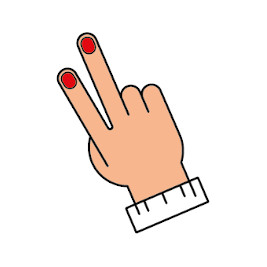▹ incomplete order
There is something missing from my order! What do I need to do?
- We may have removed the item due to being out of stock so please check your emails, as we will have notified you.
- Your items may have been sent in separate parcels. If this is the case you will see different tracking numbers in MY ACCOUNT -> ORDER HISTORY.
If you haven't received an email notification about any changes to your order and you do not see different tracking numbers, but you're still missing an item, please contact us immediately with the following information:
- Invoice number or picture of your invoice;
- The number of missing items and the reference (see invoice);
- A picture of the goods you received.
Our support team will look into the matter and will solve the issue for you as quickly as possible.
NOTE:
All missing item claims must be made within 3 days of the delivery date of your order!
Feel free to contact our customer service by filling in our »contact form«.

▹ cancel my order
How to cancel an unpaid order?
You do not need to cancel your unpaid order, because it will be automatically cancelled if you don’t make the payment.
How do I cancel a paid order?
If you did go through the payment procedure and have already received a confirmation e-mail, then your order has been placed and paid for. If you still wish to cancel it, please contact us via the contact form.
We will then contact you as soon as possible and make the necessary arrangements for a refund.
What if your order is already shipped?
If your order already left zangra's warehouse, you may refuse the package! Write "return to sender" on the unopened(!) package and give it back to the postman.
What if you accepted the order?
You can always return your item(s) within 14 days (see »return rules«).
Feel free to contact our customer service by filling in our »contact form«.

▹ combining multiple orders
Is it possible to combine different orders and send them together in the same shipment to avoid double shipping charges?
Unfortunately it is not possible to combine separate orders once placed as processing begins immediately. The moment you place an order, it is automatically transferred to our warehouse, where it will be prepared for shipping in order of placement. Also an invoice is automatically created for each order. So if you pay shipping costs for two orders, these costs appear twice in our accounts. For accounting reasons it is impossible to change the invoices.
If nevertheless zangra’s team decides to send two orders (for which shipping costs have been paid) together in one shipment, no refund of shipping costs will be made for accounting reasons.
Feel free to contact our customer service by filling in our »contact form«.

▹ order by mail or phone
zangra does not accept orders by e-mail or phone.
For accounting reasons, orders can only be placed through the website.
To order online, just add items to your cart and use our easy check-out process. Click »here« to see how you can create an account.
After your order is placed, we will send you a confirmation email.
In your account you will find all the details of your order.
Feel free to contact our customer service by filling in our »contact form«.

▹ urgent orders
We at zangra understand that your order can be very urgent at times.
For instance, if you are inaugurating a new office or opening a new restaurant or shop. Needless to say, we always do our best to deliver your items within the deadline that you have indicated.
However, we would like to point out that we receive more and more requests every day for urgent deliveries.
Our office can assure you that we will do our best to send out your package as soon as possible. Nevertheless, our office cannot guarantee that your package will arrive on time, as we have no control over postal service operations. Your order may also experience delays due to a misunderstanding, miscommunication or because of shortage in stock. zangra cannot be held accountable for these situations.
Feel free to contact our customer service by filling in our »contact form«.

▹ back orders
When will I receive my back order?
If you have an item on back order, that means it is not in stock in our warehouse. This item will be shipped when it is back in stock.
1) Please click on the user icon from the menu above and log into the system.
2) Select "ORDER HISTORY”.
3) Click the "SHOW" button next to your order.
4) Check out the "shipping estimate".
If there is no date indicated yet, this means that we do not yet know when the product will be back in stock again.
Feel free to contact our customer service by filling in our »contact form«.
▹ out of stock
The product is indicated as "out of stock" on the website
Once an item is listed as "out of stock" it is impossible to add this product to your shopping cart, therefore, should you wish to purchase that particular product, you will have to return to our website at a later date.
As soon as more stock becomes available the site will be updated accordingly.
The expected arrival date for the out of stock product will be added to the product page. If we don't know an item's official arrival date, we will just add "out of stock" on the product page without mentioning a date.
Out of stock items can't be reserved. As soon as the product is back in stock, you can purchase it by adding it to your shopping cart!
Your order has been confirmed but you received an "out of stock" notification.
Unfortunately, this can indeed happen.
Why?
- Because we perform stringent quality checks so if your item was the last piece available but it failed our checks, we will cancel the item even if your order was confirmed.
- Or it may also happen that different customers purchase the same product at the same time, resulting in insufficient stock.
- Also, as human errors are inevitable, we will sometimes be unable to fulfill your order due to reasons beyond our control.
You will then receive a notification and we will suggest different solutions:
- We can offer you a full refund of the missing product.
- If you don’t mind the wait, we can put the complete order "on hold" and ship it out when the missing product does come back in stock.
- Or we will ship out your complete order and the missing product on back order will be sent later.
Feel free to contact our customer service by filling in our »contact form«.
▹ product availability
Are all products on the website in stock?
If you can add a product to your shopping basket with, for example, the status "SHIPPING WITHIN 2-3 DAYS", this means that the product is in stock.
Products with a longer shipping time (e.g. SHIPPING IN 3-4 WEEKS), are products that we do not have in stock and are still in production.
You can find this information on each product page and also in your shopping basket.
Our customer service agents don't have any more information regarding product availability other than the information on the website.
Can zangra notify me when an out of stock product is back in stock?
If a product is out of stock, we can notify you as soon as it is back in stock. On the product page, you will find an option to be notified when the product is available again. Simply enter your email address and click "NOTIFY ME".
An automatic email will be sent to you as soon as the product is back in stock.
The product is indicated as "out of stock" on the website
Once an item is listed as "out of stock" it is impossible to add this product to your shopping cart, therefore, should you wish to purchase that particular product, you will have to return to our website at a later date.
As soon as more stock becomes available the site will be updated accordingly.
The expected arrival date for the out of stock product will be added to the product page. If we don't know an item's official arrival date, we will just add "out of stock" on the product page without mentioning a date.
Out of stock items can't be reserved. As soon as the product is back in stock, you can purchase it by adding it to your shopping cart!
Your order has been confirmed but you received an "out of stock" notification.
Unfortunately, this can indeed happen.
Why?
- Because we perform stringent quality checks so if your item was the last piece available but it failed our checks, we will cancel the item even if your order was confirmed.
- Or it may also happen that different customers purchase the same product at the same time, resulting in insufficient stock.
- Also, as human errors are inevitable, we will sometimes be unable to fulfil your order due to reasons beyond our control.
You will then receive a notification and we will suggest different solutions:
- We can offer you a full refund of the missing product.
- If you don’t mind the wait, we can put the complete order "on hold" and ship it out when the missing product does come back in stock.
- Or we will ship out your complete order and the missing product on back order will be sent later.
Feel free to contact our customer service by filling in our »contact form«.