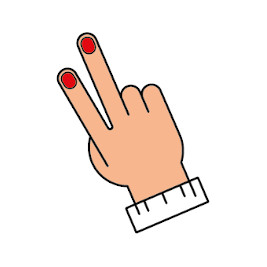How do I remove, add or change my VAT number to my account information?
1) Please click on the user icon from the menu above and log into the system.
2) Choose" ADDRESS BOOK”.
3) Edit.
4) Add, change or remove your VAT number -> Save changes.
Feel free to contact our customer service by filling in our »contact form«.